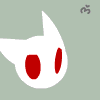|
Page 1 of 1
|
[ 4 posts ] |
|
Posting images |
|
Warmaster Nice
|
Post subject: Posting images  Posted: Posted: Thu Nov 06, 2003 12:59 pm |
|
| Brood Brother |
 |
Joined: Tue Sep 30, 2003 9:15 pm
Posts: 7948
Location: Denmark
|
|
| Top |
|
 |
|
stormseer
|
Post subject: Posting images  Posted: Posted: Thu Nov 06, 2003 1:11 pm |
|
| Brood Brother |
 |
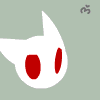 |
Joined: Fri Feb 14, 2003 9:52 pm
Posts: 4598
Location: Suffolk, UK.
|
I'd guess Yahoo just doesn't like the posting of the images or their addresses themselves on forum threads or sites, which is what I guess you are trying to do; with mine, I just post the address of the _briefcase itself_ and people just have to find the pics from there...
Eg- I'd just post this: http://uk.briefcase.yahoo.com/space_wolf_15 ..and say "look at X picture" rather than using the 'image' tool or posting the address of the actual picture...
Hope that helped! 
_________________
www.darkrealmminiatures.com
|
|
| Top |
|
 |
|
Shadow Hunter
|
Post subject: Posting images  Posted: Posted: Thu Nov 06, 2003 1:15 pm |
|
| Brood Brother |
 |
Joined: Fri Jan 17, 2003 11:41 am
Posts: 1747
Location: Norton Canes, Cannock, Staffs, UK
|
It has taken me all morning to do the same. I'm no whizz either.
I started using briefcase, but somehow I ended up using photo album  . Anyway, I uploaded my pics (each one takes about 5-10 mins, and I can only seem to do one pic at a time) and then I selected public. Everything seems to work for me. . Anyway, I uploaded my pics (each one takes about 5-10 mins, and I can only seem to do one pic at a time) and then I selected public. Everything seems to work for me.
I can then link to either the album or the pic inside the album, by highlighting the address, copying it and then pasting it onto the thread post.
|
|
| Top |
|
 |
|
Warmaster Nice
|
Post subject: Posting images  Posted: Posted: Sun Nov 09, 2003 3:47 pm |
|
| Brood Brother |
 |
Joined: Tue Sep 30, 2003 9:15 pm
Posts: 7948
Location: Denmark
|
Finally I think I've got it!  Thanks for the advise guys! Thanks for the advise guys!
Cheers!
_________________
Sofa General
Nobody expects the Inquisition!!!
http://theepiclounge.wordpress.com/
|
|
| Top |
|
 |
 
|
Page 1 of 1
|
[ 4 posts ] |
|