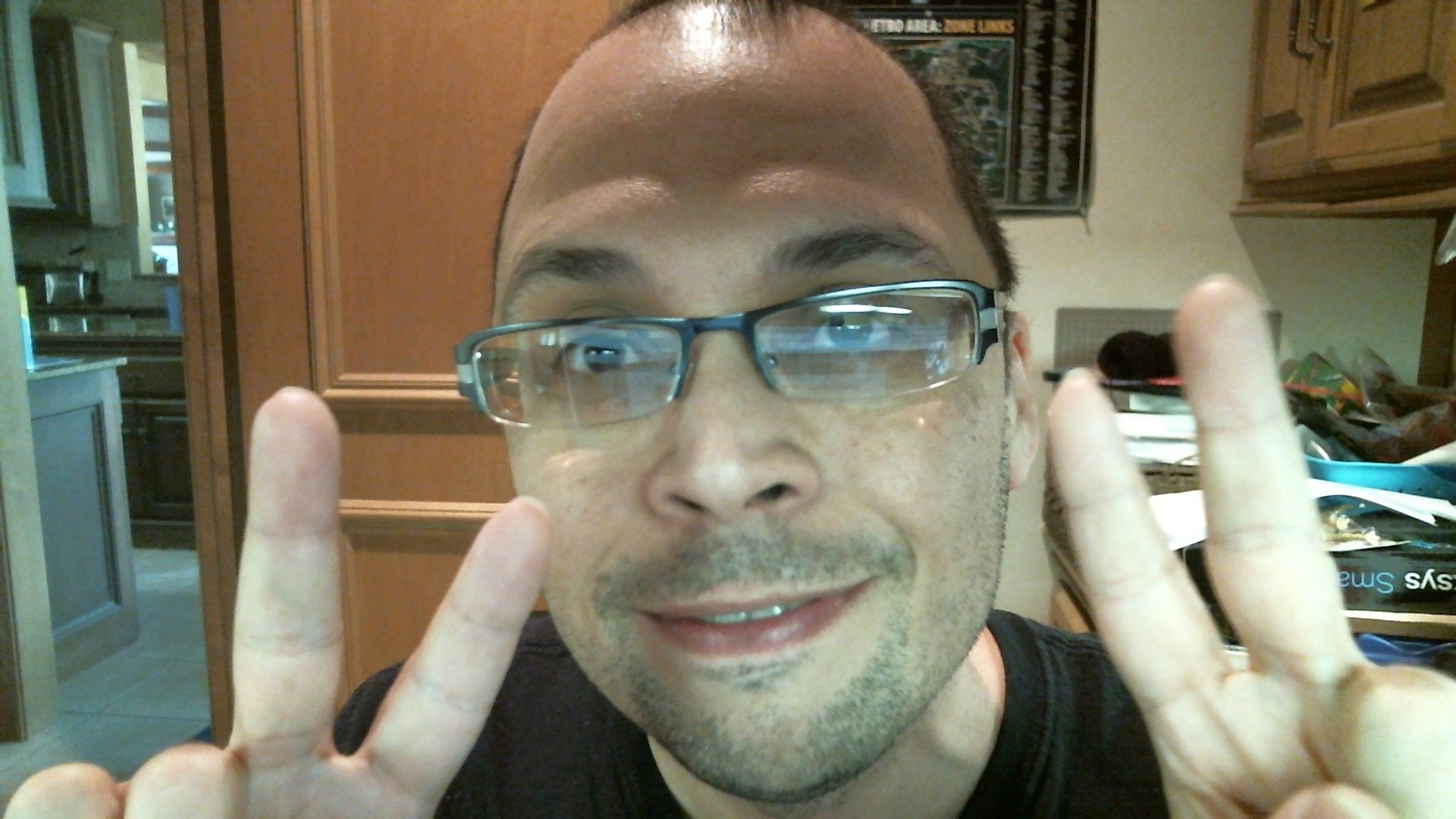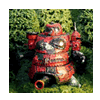|
Page 1 of 1
|
[ 8 posts ] |
|
|
primarch
|
Post subject: Net Epic Gold begins!  Posted: Posted: Sat Jan 24, 2004 10:20 pm |
|
| Brood Brother |
 |
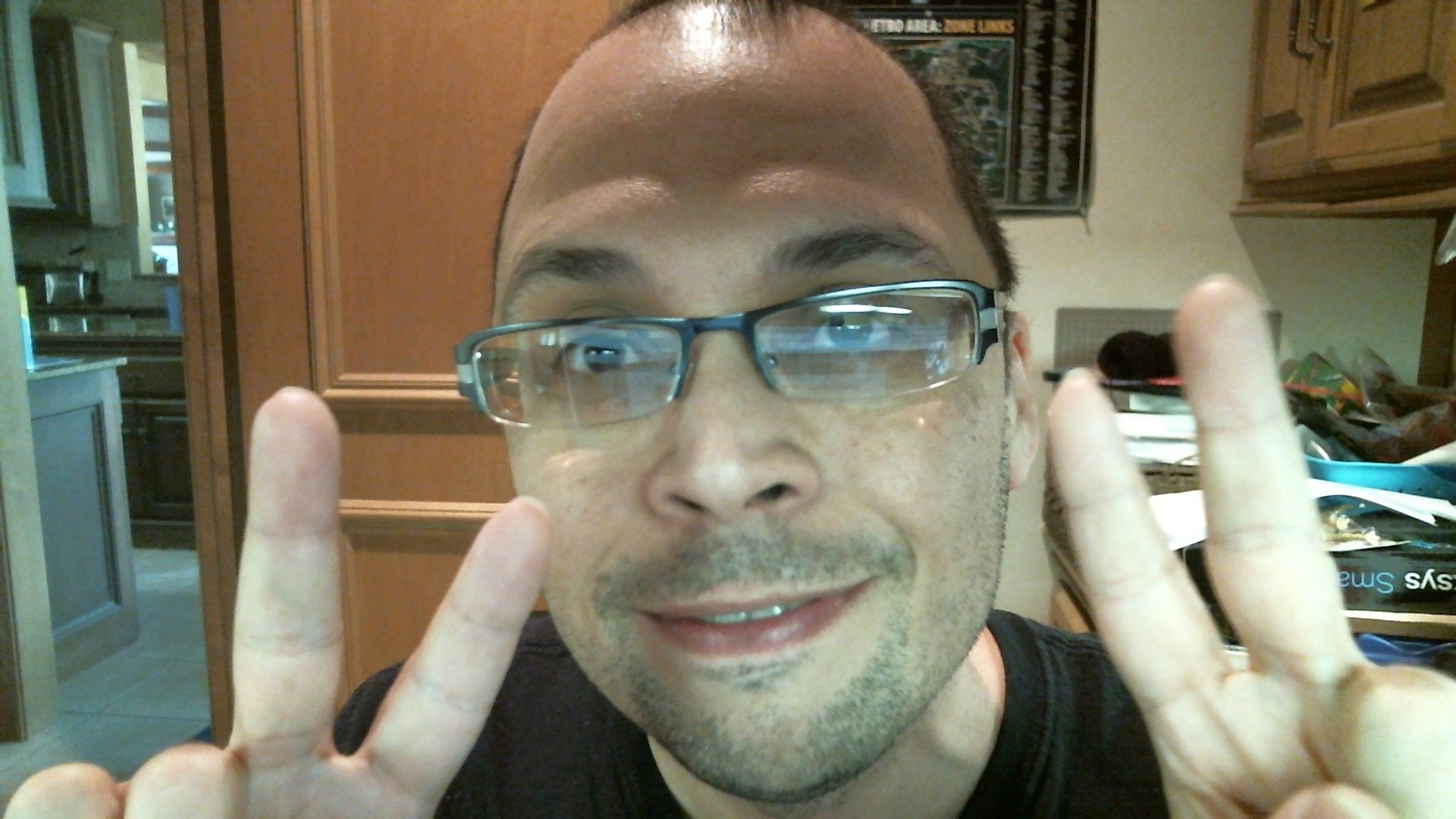 |
Joined: Fri Feb 14, 2003 12:46 am
Posts: 27069
Location: Edmond, Oklahoma USA
|
|
Hi!
Sorry for the picture size, dont know whay it comes out that big.
Primarch
|
|
| Top |
|
 |
|
primarch
|
Post subject: Net Epic Gold begins!  Posted: Posted: Sat Jan 24, 2004 10:28 pm |
|
| Brood Brother |
 |
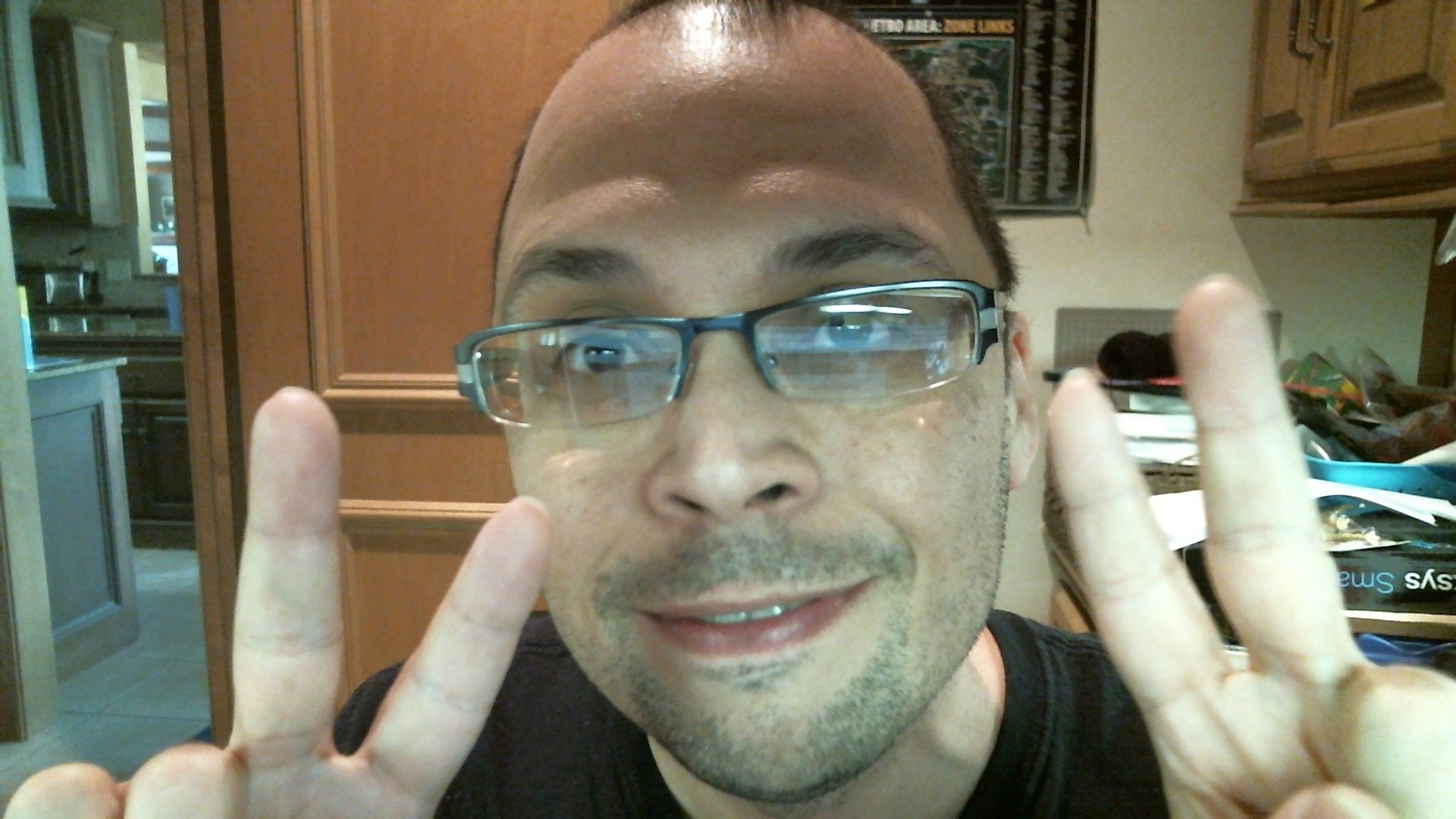 |
Joined: Fri Feb 14, 2003 12:46 am
Posts: 27069
Location: Edmond, Oklahoma USA
|
|
Hi!
I resized the image and now its down to a more decent size.
Primarch
|
|
| Top |
|
 |
|
Warmaster Nice
|
Post subject: Net Epic Gold begins!  Posted: Posted: Sat Jan 24, 2004 10:57 pm |
|
| Brood Brother |
 |
Joined: Tue Sep 30, 2003 9:15 pm
Posts: 7948
Location: Denmark
|
|
| Top |
|
 |
|
Jimbo
|
Post subject: Net Epic Gold begins!  Posted: Posted: Sat Jan 24, 2004 11:01 pm |
|
| Brood Brother |
 |
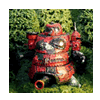 |
Joined: Fri Feb 14, 2003 11:01 pm
Posts: 3495
Location: Wessex
|
| Quote (primarch @ 24 2004 Jan.,20:51) | | Jimbo and warmaster nice, how do you "scale" imported images to make them bigger in photoshop and Indesign? I can seem to figure that out. |
Not exactly sure what you mean, so I'll answer a range of possible options:
Free Transform Tool in InDesign

Move Tool in Photoshop

You can then select the relevant object and transform freehand.
For imported objects:
For InDesign, make the holding frame the size you want and then right click and then Fitting
Resize an Image
Remember that if you resize an image in InDesign that this can affect how it will look when printed especially if you use web images.
I use Extensis' pxl SmartScale for resizing images.
http://www.extensis.com/pxlsmartscale/i ... local_prod_________________ Jimbo
Felix's Gaming Pages
Felix's Gaming Pages Blog
Almost Always Right...
|
|
| Top |
|
 |
|
Jimbo
|
Post subject: Net Epic Gold begins!  Posted: Posted: Sat Jan 24, 2004 11:04 pm |
|
| Brood Brother |
 |
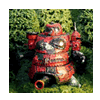 |
Joined: Fri Feb 14, 2003 11:01 pm
Posts: 3495
Location: Wessex
|
|
I totally agree with Warmaster on fonts, no more than three in any publication and personally I stick to two and from the same family - it just looks better!
I would also avoid ALL CAPITALS FOR ANYTHING as it actually is more difficult to read and de-emphasises what you are trying to say.
_________________ Jimbo
Felix's Gaming Pages
Felix's Gaming Pages Blog
Almost Always Right...
|
|
| Top |
|
 |
|
primarch
|
Post subject: Net Epic Gold begins!  Posted: Posted: Sat Jan 24, 2004 11:06 pm |
|
| Brood Brother |
 |
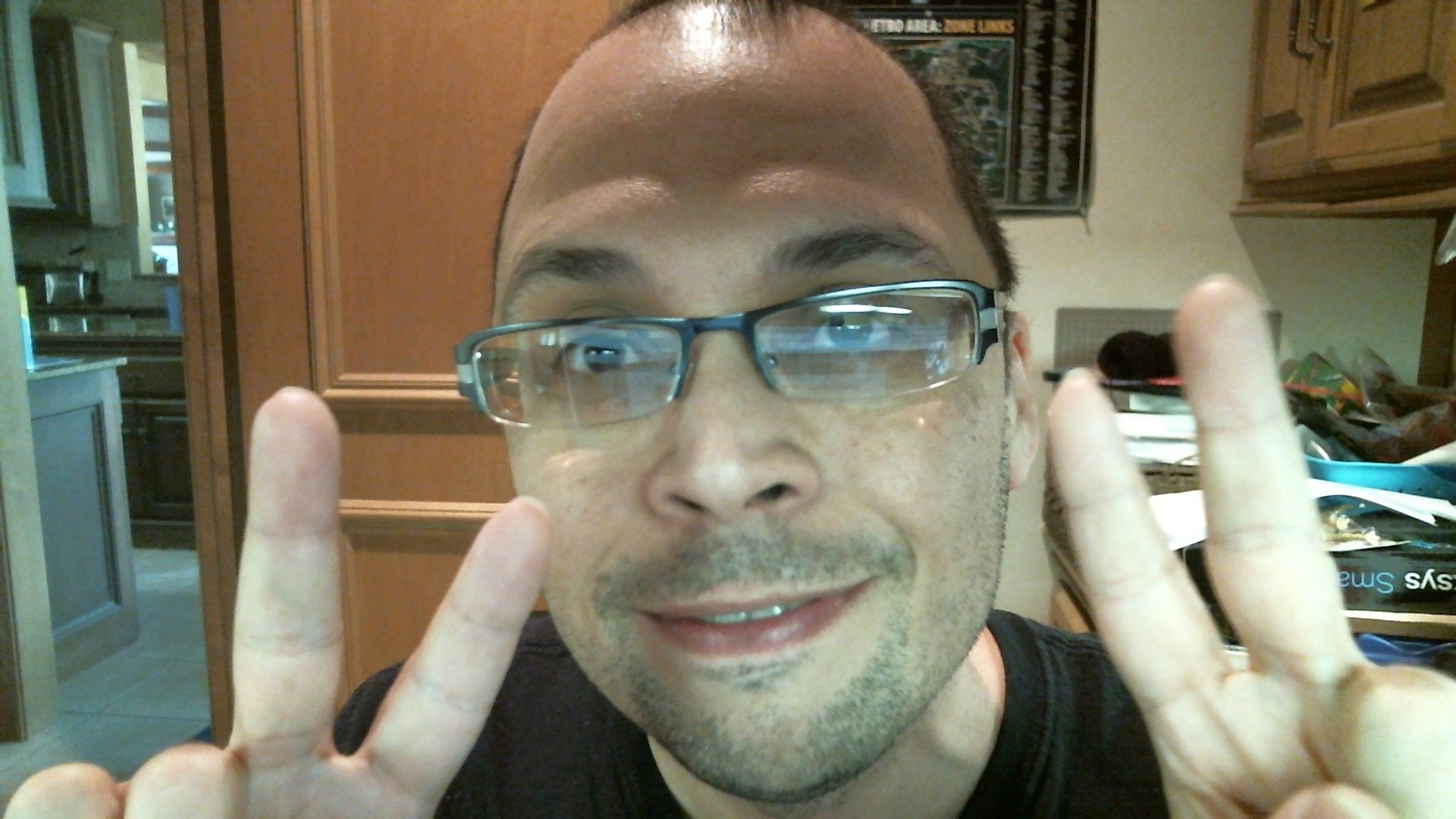 |
Joined: Fri Feb 14, 2003 12:46 am
Posts: 27069
Location: Edmond, Oklahoma USA
|
|
Hi!
I agree with the fonts. Only ONE shall be used for text, while I'll use some several ones for the side bar titles.
Thanks for the scaling tip, I really needed that one!
My plan is to change the side bar color for each of the armies and core rules so when you flip through the book its color coded for convenience.
I'll leave the photos and other pics for the end and do the text first leaving boxes for future pictures.
I have to start getting logos and other insignia for the book, anyone now of sites where they have made their own? I remember one site that did SM ones.
Also anyone good at doing diagrams? Or is there a program to facilitate that too?
Primarch
|
|
| Top |
|
 |
|
primarch
|
Post subject: Net Epic Gold begins!  Posted: Posted: Sat Jan 24, 2004 11:10 pm |
|
| Brood Brother |
 |
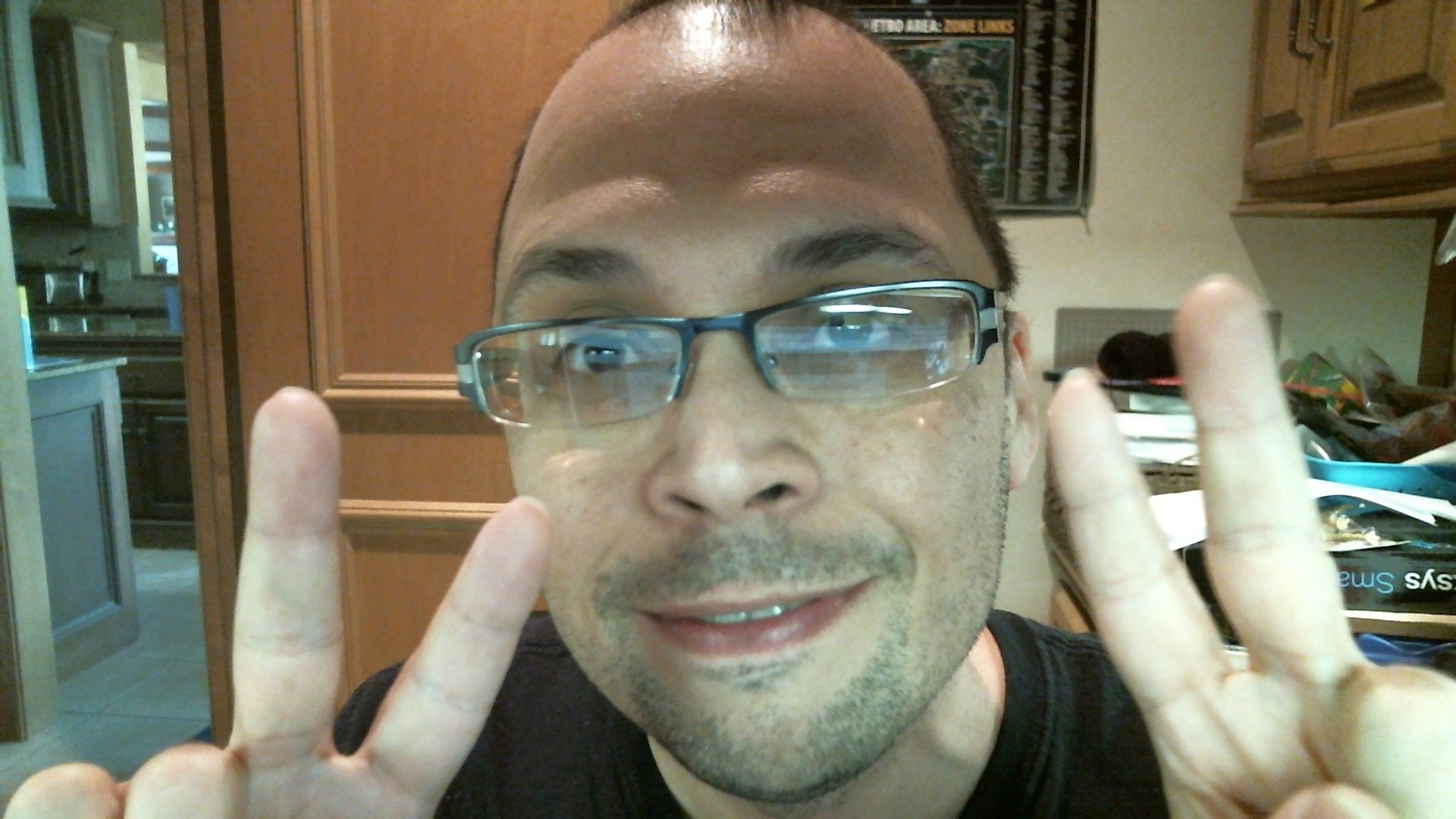 |
Joined: Fri Feb 14, 2003 12:46 am
Posts: 27069
Location: Edmond, Oklahoma USA
|
|
Hi!
Jimbo, I meant resizing the image, some I import are too small and I need to make them large on the layout. Thanks for that link for resizing pictures I beleive it will be invaluable.
I agree on the fonts and no "all caps" they do look annoying after a bit, plus with the right font regular non caps writing loks good enough.
Many thanks guys, you tips have been great!
Primarch
|
|
| Top |
|
 |
 
|
Page 1 of 1
|
[ 8 posts ] |
|