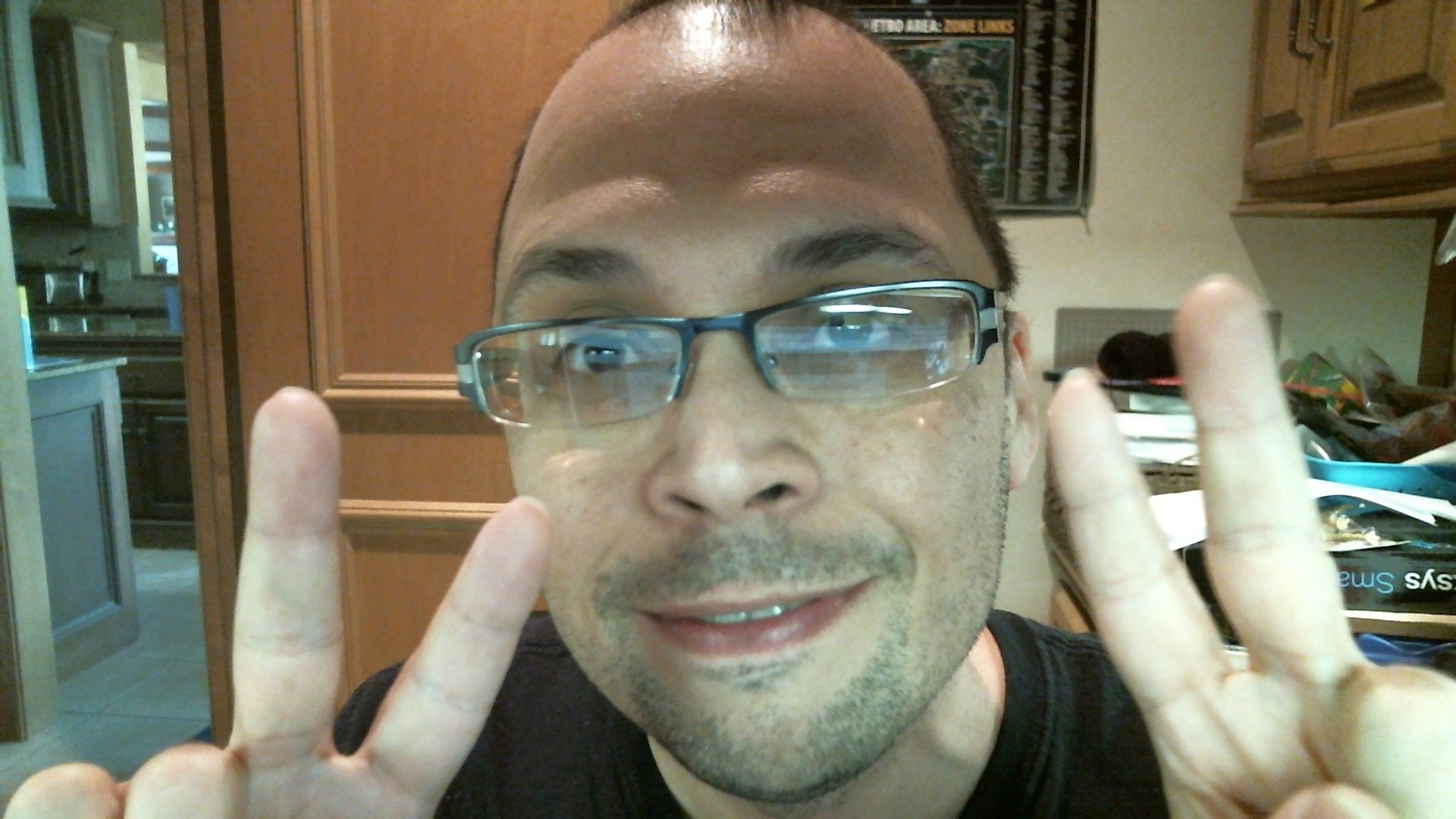primarch wrote:
Mattman wrote:
Might depend on which version of excel you are using.
I found that you can copy and paste into an open office spreadsheet and 90% of the information goes into columns correctly (it is then easier to fix the last 10%) and then that info can be copied into excel without everything going into a single cell.
Hi!
Really?!
I use open office and I get an awful mess when copy pasting from the pdf to it. I just gave up and did it by hand.
How do you do it and keep the formatting to put it in the right columns/rows?
Primarch
Okay, now that is really odd. Not sure what options I used, will have to check. But like some of the others, copying straight from the PDF into excel made everything on a row appear in a cell, but I tried exactly the same thing with open office and all the stat information appears in separate boxes, even those units with multiple weapons have them appear in a single cell, stacked ontop of one another, with the attack dice for each weapon in the next cell, all stacked on top, then the "to hits" etc. Then when I copy that information into excel, everything stays in their cells.
Very odd that it seems different for different people.
This is what I get when I copy the first part of the marine table into Open Office:
Attachment:
 OO Screen Print.JPG [ 213.39 KiB | Viewed 4690 times ]
OO Screen Print.JPG [ 213.39 KiB | Viewed 4690 times ]
Then I highlight everything, copy, and paste into Excel:
Attachment:
 EX Screen Print.JPG [ 263.03 KiB | Viewed 4690 times ]
EX Screen Print.JPG [ 263.03 KiB | Viewed 4690 times ]
Pretty much everything is were it should be with minimal work required to set things right.
I know it takes about 10 seconds for my computer to make the first copy from PDF to the clipboard, but after that it is all just copy and paste.
Matt